One of the most important strategies for living a life of soulful abundance is learning to embrace the idea of simplicity. When our lives our simpler, we tend to have less stress, feel less overwhelmed, spend less money, accomplish more, and have more time to enjoy what's truly important to us. I've spent the last few months searching for and experimenting with different tools that will help me simplify my life in significant ways without spending a lot of money to do so.
The following six tools made my list, and together, they provide a solution to just about every time-consuming, necessary but unpleasant, and/or stress-inducing task I have. Even better, three of the six are FREE and the others cost less than $60 each.
- Google (Free): Google's free e-mail software is great. I was first attracted to the fact that I no longer have to worry about deleting e-mails because my mailbox is full. But I quickly learned that opening an e-mail account full of thousands of useless and out-dated e-mails was yet another source of stress. Google's label, archive, filter and search functions have helped me learn to manage my e-mail box quickly and efficiently. But Google's usefulness doesn't end there. I use Google Docs as a no-cost web server of sorts, allowing me to access project files from both my desktop in my home office and my laptop from anywhere that I have internet access. I'm using Google Sites to build project websites to collaborate with clients/customers and of course, Google's Blogger is a personal favorite site of mine.
- YNAB (You Need a Budget) ($59.99): I've been using this awesome budgeting and financial planning software for two years now and it has totally transformed my relationship with money. I went through two brief periods that I fell off the financial wagon (didn't keep my records updated) and I felt totally off-balance and out of control. I no longer live from pay check to pay check, I can easily and painlessly keep my checkbook register balanced and I sleep better at night knowing that I control my finances, not the other way around. From planning for large recurring and special expenditures throughout the year to saving significant sums of money in a short period of time, this software has been a God-send.
- FreedomFiler (from $32.95): With a full life and two home-based businesses, coupled with a life-long distaste for filing, I used to find myself drowning in papers. In addition to spending unacceptable amounts of time looking for misplaced papers, forgetting about things I wanted to do because I couldn't find my reminders, and yes, even occasionally forgetting to pay bills that I had misplaced, I often found myself getting physically ill when I looked at all the clutter in my home office. FreedomFiler has changed all that. This simple-to-use filing system is unlike anything I've ever seen and has made figuring out what to keep and what to toss a snap. Now every piece of paper that I choose to keep in my office has a place to call home.
- KeePass (FREE): More and more of the websites I frequent require passwords. At the same time the increasing incidence of online identity theft is making me think more carefully about the passwords I chose and about not using the same password for every site, which I used to do to make my life easier. No more worries with KeePass. This free little utility requires that I remember one password to open it, and then I can create an entry for each website which lists the URL, user ID and password for each. I can cut and paste as needed, knowing that my passwords are secure and a few extra brain cells are available for more pressing matters.
- ExcelSquare ($11.25): This is by far the best project planning tool I've ever used - and I've used several. From managing my recent home purchase and renovation to developing an implementation plan to roll out my new business, this sophisticated but user-friendly Excel application is perfect for keeping me on track and on schedule.
- Vertex42's Printable Daily Planner (FREE): I think I've tried virtually every planner/personal organizer system out there, which little long-term success. The benefits of using a daily planner are immense, but the logistics of finding a system that is effective and user-friendly enough to use on a daily basis is more of a challenge. I've tried software programs such as Outlook, hard-copy planners such as Day-Runner, At-A-Glance, and even the beautiful, but very expensive, Franklin Covey systems. Vertex42 has created a very simple but complete one-page Excel template that has room for appointments/work schedule, daily task list, people to call, expenses, and important things to remember. I downloaded it to my desktop, and print a month's worth of pages at a time (the template includes a perpetual calendar). I keep the previous month, current month and next month pages in a small 3-ring binder and I use the blank back pages for extra notes as needed. Sure, it takes a few minutes to print a month's worth of pages, but I have the functionality of a Franklin-Covey planner for the cost less than a ream of paper and ink it takes to print it.
Wishing you a simpler, prosperous and abundantly soulful New Year!
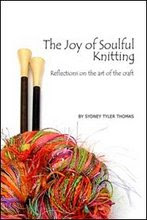
0 comments:
Post a Comment